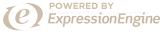Information for Website Owners Looking to Mobify Their Website

I’ve been getting alot of inquiries lately provide mobile versions to new and existing websites using Mobify. For my potential clients, I’d like to make your aware of some issues and help manage your expectations if this is the first website you’re Mobifying. Depending on the size of your website, turnaround can range from 1-week to 1-month. As a ballpark, the cost is $1000 to $2500. As always, I encourage your questions and you can reach me here.
Managing Your Expectations:
- Video may work on the Mobify version of your website. This applies to Flash-based video. Flash doesn’t work on the iPhone, but it does work on Android. If video is crucial, your developer may be able to encode those videos in another format. This is time-consuming for the developer, which translates to a higher cost for you. He or she will encode those videos for YouTube or another format. Or, to keep costs down, plan to leave the videos out. If you more than 10 videos and decide to encode them for HTML5-based video players, the videos on the full site will likely need to be updated, which also takes development time. If you have less than 10 videos, these can be included in the Mobify version as custom content without needing to updating the full version of website.
- Slideshows may not work on the Mobify version of your website. For the same reasons video won’t play, slideshows won’t play if they’re encoded in Flash.
- Mobify will not add cool menu animation to a site if it doesn’t already exist. If your website’s navigation menu uses pretty animation, these likely won’t behave the same way on a mobile device. Why? These features often rely on mouse-hovering (mouseover). "Hovering" simply isn’t possible on mobile devices. Think about it. How do you "hover" on touch-based screens? The Mobify Solution: Make navigation static and force visitors to drill down to categories on new pages. Also, if your site relys heavily on tooltips and other features which require clicking or tapping, Mobify will struggle with those. Trent Walton wrote a great article about handling "hovering" issues on devices like the iPhone, iPad and Android.
- The FREE Mobify version will put their name in the footer. Personally, I think its tastefully done and doesn’t degrade the mobile experience. The Mobify team works hard to make this service possible and we’re lucky there’s a free version available. The alternative is to pay for one of their plans.
- The FREE Mobify version won’t give you analytics/statistics for the mobile version of your website. So, I guess you’ll never really know how your investment pays off. There are some hackable ways around this, but its not worth the time or effort.
- Ads may not work on the Mobify version of your website. Why? Some ads are Flash-based. If they are, plan on leaving them out.
Things Your Mobify Developer Needs to Quote Your Project:
- Time to Estimate the Number of Templates. The developer needs to approximate the number of templates on your website. You might say, I have hundreds of pages. Sure, but you might only use two templates to power those 100 pages. Templates are synonymous with layout. If the title and photos are in the same place from page-to-page, chances are these pages use the same template. If you want to save your developer some time, give him or her your sites FTP and content-management login info. I realize site owners are cautious when giving out this info. Rightfully so. But keep in mind it only helps expedite the process.
- Think About Your Video Options. Discuss how to handle video and animations that won’t work on mobile devices. Your developer may not be willing or have time to encode your videos in another format. The process is involved. If your budget is generous and you’re sure you need video, be prepared for the added cost.
- Make a priority list of what the developer must include. Based on Mobify’s limitations and using the expectations list above, think about how your want to handle video and slideshows that can’t be displayed. Are you prepared put time and effort into translating slideshows to a PDF download that makes content accessible on mobile devices? Or will it suffice to leave it out?
Things to Provide Your Mobify Developer So They Can Begin Work:
- Your Mobify login credentials. If you’ve not yet created a Mobify account, this can be done for you by the developer.
- Your website’s FTP information. This is used to push and pull new files such as imagery and video.
- Your website’s Control Panel login information. This is needed at the very last step when your mobile version is ready to go live. It will handle the detection of your visitor’s mobile device and serve up the pretty, easy-to-read version of your site we’ve just Mobified.
Abbreviated Bio
My name is Amy Stoddard and I'm a balanced left/right brain that can design a comp and code well-written HTML & CSS, JavaScript, PHP and mySQL. Actionscript 2.0 is my old flame. Read More About Me

-
- All
- 7 Entries
- Coding
- 5 Entries
- Gadgets
- 1 Entries
- Just for Fun
- 1 Entries
- Korea
- 3 Entries
- Technology
- 1 Entries
- Videos
- 4 Entries
- Web Tools / Applications
- 3 Entries

-
- Information for Website Owners Looking to Mobify Their Website
- January 13, 2011