Favorite Productivity Mac Apps of 2009
Quicksilver
This app can make it a cakewalk to launch application, move files, merge files and a slew of other tasks. I use this app mostly to keep my doc clean in OSX Snow Leopard. Its like second nature and when I use my husband’s MacBook Pro (which doesn’t have Quicksilver installed) I find it painstaking to scroll down to the doc to launch apps.
Cost: Free
Download Quicksilver
DropBox
This app has changed the way I share files with everyone. Rather than attach a file to an email or worse, explain how to FTP large files with clients, I simply set up a folder and sharing permissions and we see the files mutually. I tend to use my "Public" folder the most. You can right-click on any file within the "Public" folder and choose "Copy Public Link." I paste that into Tweetie, and email or instant message. Makes productivity a dream. The only drag is remembering to unshare a folder. Clients tend to share their folders with multiple people and easily exhausts my 2.5Gb sharing limit. DropBox starts you with a 2Gb sharing limit and you get an extra 250Mb with each new person you invite to use DropBox.
Cost: Free for 2Gb of Sharing
Download DropBox
Tweetie
I’ll admit I’m not a compusive Tweet-junkie, but I do enjoy reading posts from other designers and developers I admire. TweetDeck was my initial Twitter app, but I got sick of the system resources it eats because it runs on the Adobe Air platform. Plus, it eats an enormous amount of screen real estate. Next, I messed a bit with TwitterFox, an extension for Firefox. I tend to always work with Firefox open and Twitterfox allows me to read posts at my convenience without being distracted. Its lean and mean, but lacks any hash tag searching and doesn’t allow me to group people I follow. So, in comes Tweetie. The interface is slick and its not a system resource hog. Twitter can be a distraction almost as much as Facebook. Still, Tweetie is my favorite app to date when I break.
Cost: Free
Download Tweetie For Mac
Google (RSS) Reader
Any new client hiring me immediately gets registered as a business client with Google. Google’s mail service provides SPAM filtering that buries those on my Hostgator Reseller account. I could write an entire post about how Google Calendar, Documents, Webmaster Tools, etc. have changed the way I develop sites and what services I provide to my clients. But the most game-changing Google Tool I added to my workflow in 2009 is Google’s (RSS) Reader. Many of you reading this are already familiar with RSS readers and the pros and cons of each. When clients ask me, "What’s an RSS Reader?" I explain it like this: If I had to type in the address of every site I enjoy reading just to read new articles, I’d never get anything done. My RSS reader allows me to read news on my favorite sites all in one spot. Its indespensible. Originally, I read all my RSS feeds in Apple Mail, but that quickly got out-of-control. Sites like FFFFound can have a thousand new posts each day and Apple Mail is just too slow. Plus, Google Reader allows me to share, favorite and mark certain items as unread so I can read ‘em later. I also have all my items organized in folders. Its created some sanity in keeping up in this industry which is growing exponentially faster with each new year.
Cost: Free (of course)
Follow my Google (RSS) Shared Items
Ping FM
I registered for a PingFM account so I could post links or notices I want to share in on spot. My settings in PingFM allow me to choose what social networks should get updated. Currently, PingFM updates my LinkedIn and Twitter statuses only. I had it updating Facebook for a while, but quickly learned from watching my peers that most of my friends who are not web designers or developers don’t care much about whether Pantone’s Color of the Year. I have PingFM as a Skype contact and it makes updates quick and painless.
Cost: Free
Download PingFM
TextExpander for Mac
This app is a lifesaver for typing. How many times have you found yourself needing 5 paragraphs of latin text? Or need to type your email address and feel lazy? This app allows you to record your own keyboard shortcuts. Simply typing the sequence replaces your short keystrokes with replacement text. I also use this app for characters and symbols where I’m too lazy to remember the keyboard shortcut combo. TextExpander is also available for the iPhone and iPod Touch, but I find it difficult to use.
Cost: $29.95
Download TextExpander for Mac
I look forward to using Google Voice and Wave more frequently in 2010. I also have a slew of iPod Touch/iPhone apps that have changed my workflow, including Bump. I wish I could get my hands on Twitter Founder’s latest credit card processing terminal, SquareUp.
I plan to post another article on tool’s that have helped me get organized as a freelancer. Sadly, I still have alot ot learn about gearing up for tax season. I plan to share those finds too. Good thing I’ve been keeping track of all my expenses in Freshbooks.
Abbreviated Bio
My name is Amy Stoddard and I'm a balanced left/right brain that can design a comp and code well-written HTML & CSS, JavaScript, PHP and mySQL. Actionscript 2.0 is my old flame. Read More About Me

-
- All
- 7 Entries
- Coding
- 5 Entries
- Gadgets
- 1 Entries
- Just for Fun
- 1 Entries
- Korea
- 3 Entries
- Technology
- 1 Entries
- Videos
- 4 Entries
- Web Tools / Applications
- 3 Entries

-
- Favorite Productivity Mac Apps of 2009
- December 31, 2009 | 8 Comments


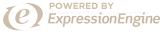
All great apps. I went with Google QSB instead of Quicksliver.
I would add Toodledo to that list for myself. Amazing task management tool.
personally i love Launchbar. its a really great app and runs a bit smoother on snow leopard. but i hear quicksilvers new updates make it nice. i used QS until i found launchbar. link to it: http://bit.ly/8nEGGT
Amy Stoddard said on January 6, 2010
Hi Vin. Nice to meet you. I just installed Google QSB and really like it. Thanks for the suggestion. I visited your site too. You do beautiful work. What is your CMS of choice?
Tweetie and DropBox are on the top of my list! Great list! thanks!
Different scholars search for the thesis title related to this post. If they know about your smashing theme, they will believably purchase the thesis.
One remembers that our life seems to be not very cheap, however some people require money for different issues and not every person earns enough cash. Hence to receive good business loans or term loan should be a proper way out.
Tweetie and DropBox are on the top of my list! Great list! thanks! links london
good post!!Official balenciaga handbags Online Shop - offering you balenciaga inspired fashion and lifestyle for women
balenciaga handbags
balenciaga