Essential Firefox Add-Ons for Everyone
As a web-developer, I browse the web more than the average person. Between keeping up with trends, fixing my broken MacBook Pro, keeping in touch with friends, networking…its a perpetual juggling act. So here are a few tools that I began using recently to boost my productivity in Firefox (currently 3.0.11 on OS 10.4.11).
Read It Later

This Firefox Add-On allows you to eliminate the multiple tabs that can quickly add-up while you’re multi-tasking. The coolest part is that you can sync your reading list between computers via your personalized RSS feed. Make your RSS/Reading List private if you want. There is also an app for the iPhone/iPod Touch. Here’s a demo to watch before you install it.
Download the Read It Later Plugin.
Visit the Read it Later Support Site.
TwitterFox

Up until recently, TweetDeck was my Twitter app of choice. But it runs on Adobe Air, which is a memory hog. TwitterFox doesn’t have all the bells and whistles of TweetDeck, such as the ability to post to either Facebook or Twitter. No Bit.ly or Tiny URL built-in. No hash tag search support either. But I find fits in fine with my workflow, takes up very little screen real estate, and has a small file size and requires minimal memory.
Download the TwitterFox Plugin.
Visit the TwitterFox Support Site.
Delicious Bookmarks

This add-on has been around for a while. If you don’t know what Delicious is, its a way to save your bookmarks online, as opposed marking a link as a favorite just within your web browser. The advantage of this is being able to access your favorites from any computer, anywhere. However, if you’re an early adopter of Delicious, you probably need to spend a good hour or so cleaning up old bookmarks. I wish delicious offered some tools to clean out old links. I’ll likely substitute Read It Later so my favorites don’t get so cluttered. Delicious has an advantage over bookmarking tools like XMarks because links are easy to share or hide with others. I hide the Delicious bar below my address bar and save URLs using the buttons to the right of the home icon. Cuts down on clutter.
Download the Delicious Bookmarks Plugin.
Web Developer Toolbar

If you’re a web designer and developer and you don’t have this plugin, you should get it now. It enables you to toggle certain settings within the browser to see how the front-end of your website behaves. A few examples: Turn Javascript, Flash, cookies and images on/off. View image properties. Outline div tags. Isolate CSS and a whole lote more. Its essential for anyone writing and testing HTML, CSS and Javascript.
Download the Web Developer Toolbar Plugin.
I’m hesitant to trust an online password manager for keeping site username/password combos for use between multiple computers. For now, I’ll simply rely on Firefox > Preferences > Security > Saved Passwords. I’m all ears if you have suggestions and can convince me otherwise.
Abbreviated Bio
My name is Amy Stoddard and I'm a balanced left/right brain that can design a comp and code well-written HTML & CSS, JavaScript, PHP and mySQL. Actionscript 2.0 is my old flame. Read More About Me

-
- All
- 7 Entries
- Coding
- 5 Entries
- Gadgets
- 1 Entries
- Just for Fun
- 1 Entries
- Korea
- 3 Entries
- Technology
- 1 Entries
- Videos
- 4 Entries
- Web Tools / Applications
- 3 Entries

-
- Essential Firefox Add-Ons for Everyone
- June 15, 2009 | 1 Comments


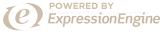
thank for the information. ill take this into account