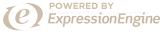I built this site using Expression Engine Core. I’m learning EE cause respected designers like Jason Santa Maria and Jesse Bennett-Chamberlain choose EE as their platform. I’ve got very limited WordPress knowledge, so this isn’t intended as a comparison. I’ve read that EE requires more programming knowledge than WP. Here is a list of tools currently being used on my site. I welcome all of your questions.
Because I’m comfortable reading, editing and writing PHP, I wasn’t afraid to delve in beginning February 2009. Ryan Irelan authored an amazing series of screencasts that walked me through building a ficticious newspaper site from start to finish. This series handles everything from installing EE to essential functionality like user comments, RSS feeds, categorizing articles, archiving, relating entries and getting a site ready to hand off to the client. If you haven’t seen this series, its well worth the $50 to buy the set. I have mine formatted for my iPod Touch and its a great way to kill a long subway or bus ride.
Beyond Ryan’s series, I’ve found several essential EE add-ons that make EE a joy to work with. I’d like to highlight a few of those. And please, if you have questions about Expression Engine, don’t hesitate to ask. I truly can’t wait to use this tool for my next client. I will try to keep this list updated, so that new versions of Expression Engine tools will be noted and dated tools will be retired.
EZ Edit Menu
Type: Expression Engine Extension. While going through Ryan’s tutorials and working within the admin, I found myself having to first click on the "Edit" tab, then locate my entry to edit. This saves a step and sorts the entries available for edit on the rollover of the "Edit" tab. The JQuery library must be installed and working for this to happen. But don’t worry, if you’ve just installed EE, JQuery should be enabled by default. You can grab "EZ Edit Menu" here.
Freeform 2
Type: Expression Engine Module. One thing I can’t stand with every new web project is taking time to create contact forms. The FreeForm module makes life a whole lot easier. Within the EE Admin, just specify the fields that you want on your form and voila! FreeForm generates the code you put into your template. During the form creation process you specify which email address the form data is sent to. What’s more is each submission is also saved with the EE admin, so there’s no need for concern if you accidentally delete an email. There are several tricks for handling validation. The most sexy means is LiveValidation which utilizes the JQuery library. Here’s an easy validation tutorial, but it’s not using JQuery. You can grab "Freeform 2" from SolSpace here. While you’re there, check out some SolSpace’s other EE add-ons. They consistently turn out great products.
REEOrder
Type: Expression Engine Module. Sometimes you don’t want entries to appear exactly in the order they’re entered. In comes REEOrder. Just add an extra hidden field to the weblog category group you want to reorder. Specify that field within the REEOrder admin. Then in your templates, specify to sort by REEOrder and you’re done. You can download the "REEorder" module and read about its use here.
Repeet
Type: Expression Engine Module. Did you ever have an event that reoccurs, but don’t know to handle it? It obviously doesn’t make sense to keep going back into the admin and posting the same item. In comes Repeet. It allows you to simulate repeating events at intervals you specify - daily, weekly, monthly. This module doesn’t affect the EE database. Its only a simulation. You can grab the "Repeet" module here.
png4ie
Type: Expression Engine Plugin. We web-developers can’t wait for the day when we don’t have to invent Internet Explorer workarounds. Until then, thank goodness there’s plugin’s like png4ie that make it easy to use transparent PNG files within your layout. You can grab "png4ie" here.
Splitter
Type: Expression Engine Plugin. In column-based layouts, rows of floating divs can become a problem if there is any extra space left to interpretation by the browser. Rather than adding extra markup, split whatever you’d like, wherever you’d like with Splitter. You can grab the "Splitter" plugin here.
Tag Module
Type: Expression Engine Module. This is the only EE tool here that costs money, but its well worth the price and even works on EE Core. It allows any entry to be tagged with whatever you’d like. If you’re adding the Tag Module after your site is already established, there is a sweet "harvesting" feature that will create tags based on the category of each entry. I use tags as a way to extend my categories. The "Tag Module" can be purchased here.
EE Gravatar
Type: Expression Engine Plugin. Add the picture of your vistors next to comments they make on your site. Gravatar is one of the most widely used avatar hosts around. You can grab "EE Gravatar" here.
LG Social Bookmarks 2.0
Type: Expression Engine Extension. Auto-generates all the major social networking sites next to your entries. This site only allows sharing with Delicious, Digg, Yahoo, Facebook and MySpace, but there are literally dozens of others. I did take a moment to upgrade the provided icons though. You can grab "LG Social Bookmarks 2.0" here.
Askimet SPAM Comment Filtering
Type: Expression Engine Add-On. SPAM is a pain no matter what way you cut it. Who wants to spend time going back into the admin and looking for losers who spend time generating this stuff. This add-on uses Askimet, the same service as that filters SPAM for engines like Movable Type and WordPress. Download "Askimet SPAM Comment Filtering" here.
There are always some I missed and I’m totally open to suggestions here. Several other sites highlighting tools to get the most out of Expression Engine:
EE Insider: Essential ExpressionEngine Add-Ons
47 Media: How We Use ExpressionEngine Add-Ons
Leevi Graham: ExpressionEngine Custom Extensions, Modules and Plug-Ins
Abbreviated Bio
My name is Amy Stoddard and I'm a balanced left/right brain that can design a comp and code well-written HTML & CSS, JavaScript, PHP and mySQL. Actionscript 2.0 is my old flame. Read More About Me

-
- All
- 7 Entries
- Coding
- 5 Entries
- Gadgets
- 1 Entries
- Just for Fun
- 1 Entries
- Korea
- 3 Entries
- Technology
- 1 Entries
- Videos
- 4 Entries
- Web Tools / Applications
- 3 Entries

-
- Essential Expression Engine Tools
- May 01, 2009